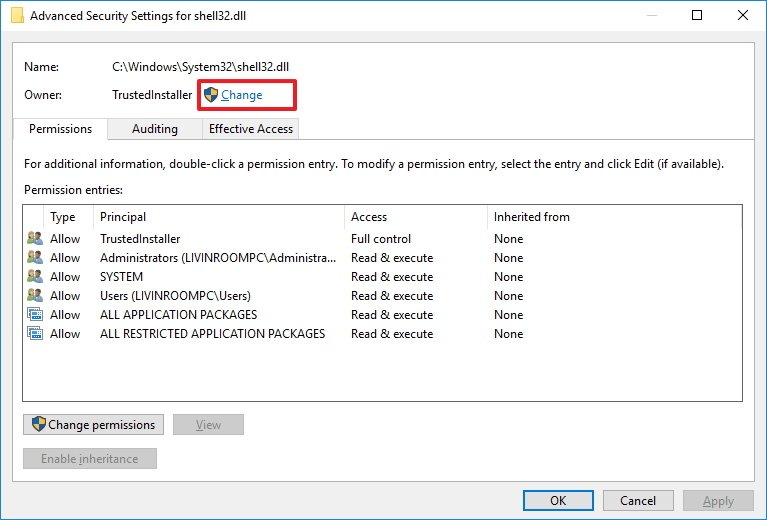Crack Rar Password Online Free
Tutorial for Recovering RAR File Password with UUkeys
Step 1. Download and Run UUkeys RAR Password Recovery
Press here for RAR Password Recovery Online. Third-party programs that can only read (unpack) RAR files include: WinZip (Windows), RarZilla (Windows), 7-Zip (multiplatform), IZArc (Windows), PeaZip (Windows, Linux), Zipeg (Windows, Mac OS X), ALZip (Windows) and PowerArchiver (Windows), along with the free version of unrar (which is available for Linux and FreeBSD). Jan 11, 2018 Second method online Winrar password remover. First of all open Online Zip Converter. Click on Choose File. Then select the RAR file which you have to remove the password and wants to open. Click on Convert File button. The file will be first uploaded to the server. Then after that, It.
As many of the other Windows software, UUkeys also required to be installed on your computer like a normal program. For your convenience, it is supported in every Windows OS versions such as Windows 7, Windows 8, Windows 10 and even the older Windows versions. After finishing with installation, launch the program to see its home screen and the interface.
Crack RAR Password Online 1. Open your browser and visit 2. Click on the button 'Upload your encrypted file' and make sure you check the box right below. After the file is uploaded, tap on 'Change over file' after choosing the RAR file. The site will now. Jul 14, 2019 Free and fast utility to crack RAR/WinRAR and 7-zip passwords on CPU and GPU. CRARk 5.5: Fastest freeware utility to crack RAR password cRARk home Purpose Manual FAQ Download Support History Other password recovery. CRARk is the free program,. Get archive password online. Archive Password recover. Rar, Zip, 7z, Pdf, Doc, Docx, Xls, Xlsx password recover. Hack archive password online.
Sep 30, 2019 2 Methods to Remove Password From RAR Files. First of all open Online Zip Converter. Click on Choose File. Then select the RAR file which password you want to remove. Then just click on Convert File button. The file will be first uploaded the server. It will then convert into a zip file.
Step 2. Load Password Protect RAR File to the Program
From the main windows, there are 3 password recovery options. In here, please choose 'Select a file '. Then you will be lead to a new window, where you can add RAR files to the program. Now, click on 'Open' icon to locate the password protecetd RAR file on your computer.
Step 3. Choose Password Recovery Type
There are 4 password recovery algorithms embedded in the program. They are designed for different purposes. If you completely forgot the password, please select Brute-force; if you could still remember part of the password, such as length, beginning, character type, the use Mask attack instead.
After selection, please fill the settings according to your memory. The more precise information you offer, the quicker your password will be recovered.

Step 4. Start Cracking RAR File Password
Hit 'Start' button to start recovering the password. It may take a while depending on the size and strength of the password but once it is finished, your password will appear on the screen and you can directly copy it from the software.
Finally, use the recovered password to open your RAR file and extract the data from it.
As you have seen, the online service is not that safe and convenient. There are so many limitation from it. Not to mention the security matter. If you took help from a professional password recovery tool then the password recovery task becomes incredibly easy and simple. You can try the software for free with limited options and when you are satisfied with the power of this tool, you can pay for a registered version of this tool and enjoy the full benefits.